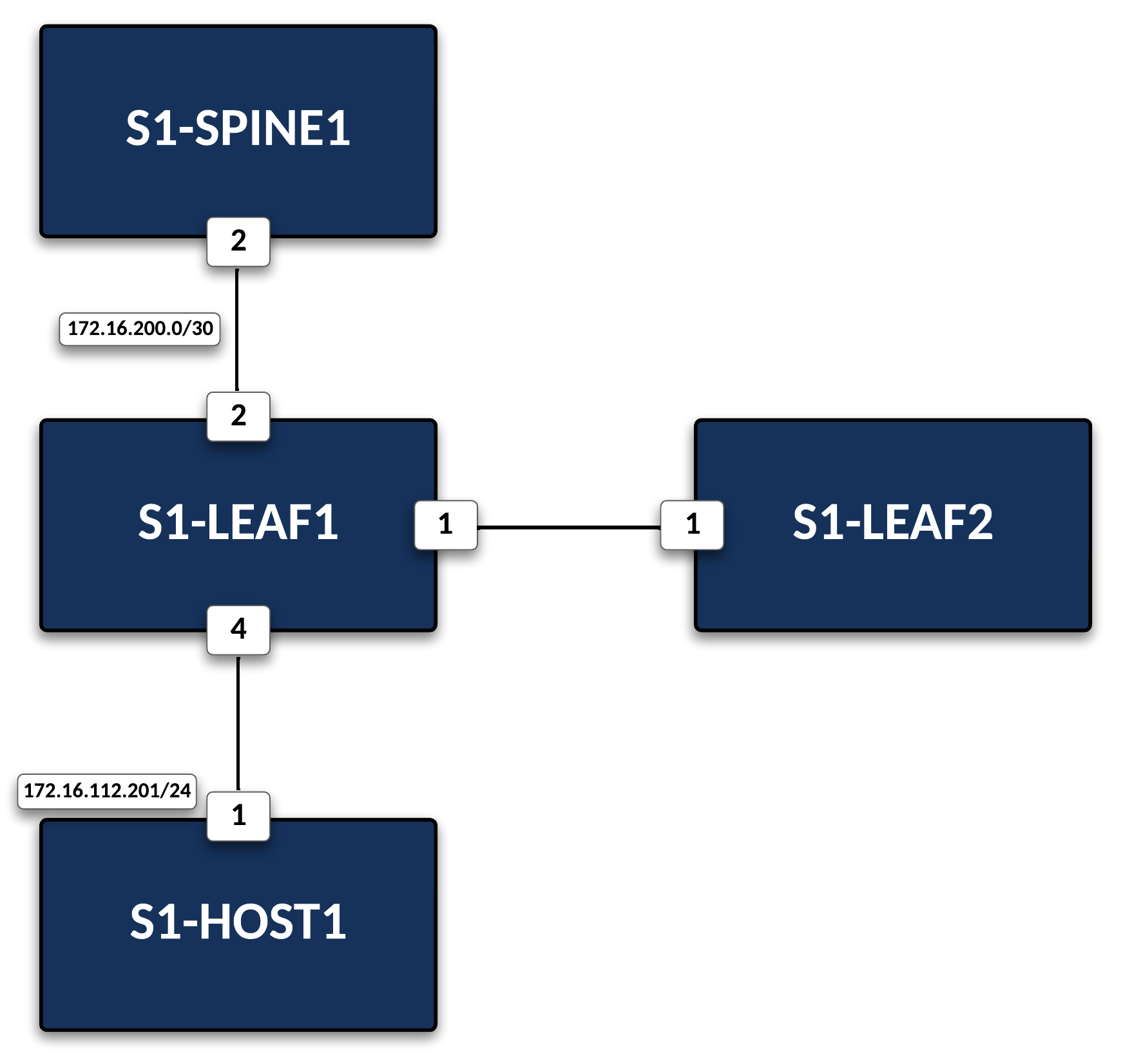Troubleshooting Introduction Lab¶
This is a simple lab to introduce you to some basic troubleshooting. The answer to the questions are collapsed below.
Preparing The Lab¶
- Log into the LabAccess jumpserver:
- Type
labsor97at the Main Menu prompt to access additional labs. - Type
troubleshooting-labsor option 4 at this prompt to open the troubleshooting lab section (If you were previously in the Troubleshooting Labs Menu, you can type back or option 97 to go back). - Type
tshoot-introor option 1 at the prompt. The script will configure the lab into a errored set of states. It is up to you to determine a solution for each of the questions below. There can be many solutions, please work with your SE if something isn't clear.
- Type
Questions¶
-
Why can’t s1-Leaf1 ping s1-Host1? Are there multiple ways to fix this?
Possible Solution for Question 1
Host1interface e3 is set as a trunk port that only allows VLAN 12.Leaf1is taggingLeaf1interface e5 traffic with VLAN 12, hence the packet is 802.1Q-tagged with VLAN 12 on egress.Host1interface e3 must match VLAN 12. You will need to move the SVI IP (incorrectly assigned to VLAN 22) to VLAN 12 onHost1, and also create VLAN 12 onHost1. The IP address on this SVI is also a clue to the fact that it belonged to VLAN 12: 172.16.112.201/24. -
Why is s1-Leaf2 the spanning tree root for all VLANs?
Possible Solution for Question 2
Because
Leaf2has a lower (aka. better) STP priority across all VLANs. It’s manually set to 4096 as part of the Bridge ID. -
Why isn’t 172.16.112.0/24 being advertised into BGP?
Possible Solution for Question 3
Because the subnet mask on the “network” statement on Leaf1 has a subnet mask (“/25”) that does not match the interface subnet mask (“/24”).
Bonus Question 1: Why is Leaf2 not showing up as a BGP peer?
Bonus 1 Answer
Leaf2is not showing up as a BGP peer because BGP is not configured onLeaf2- there’s just a VLAN extension and trunk betweenLeaf1andLeaf2.Bonus Question 2: Can Spine1 ping Host1, why or why not?
Bonus 2 Answer
The ping fails because `Host1` does not have a route back to `Spine1` (`Spine1` interface e2 = 172.16.200.1 or `Spine1` interface lo0 = 172.16.0.1) -
Why won’t the OSPF adjacency come up between Leaf1 & Spine1?
Possible Solution for Question 4
There is an MTU mismatch on the point-to-point link between
Spine1interface e2 andLeaf1interface e2.-
Bonus Question 1: Which routing protocol prevails in the FIB? Why?
Bonus 1 Answer
OSPF prevails because its administrative distance is the least (110).
-